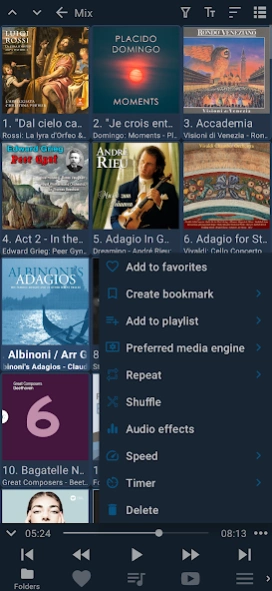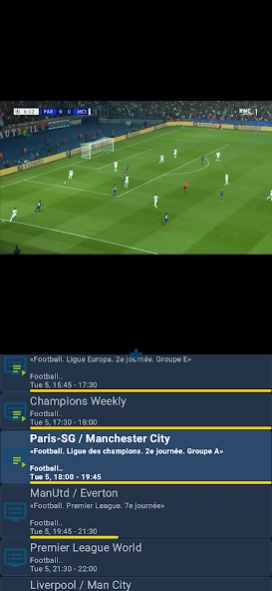Fermata Media Player 1.9.9
Free Version
Publisher Description
Fermata Media Player - Audio, video and TV player
Fermata Media Player is a free, open source audio, video and TV player with a simple and intuitive interface. It is focused on playing media files organized in folders and playlists.
Despite of its small size (about 3Mb), it supports a lot of features:
• Play media files organized in folders
• IPTV addon with support for EPG and archives
• Show subtitles in two languages at the same time
• Show subtitles for audio files (supported formats: srt, vtt)
• Youtube and web browser addons
• Support for network folders: SFTP, SMB (CIFS), Google drive
• Remembers the last played track and position for each folder
• Support for favorites and playlists
• Support for CUE and M3U playlists
• Support for M3U playlist URLs
• Support for bookmarks
• Shuffle and repeat functions
• Playback timer
• Audio effects: Equalizer, Bass Boost and Virtualizer
• Configure audio effects for individual tracks and folders
• Configure playback speed for individual tracks and folders
• Sort tracks by name, file name, date or randomly
• Customizable titles and subtitles
• Pluggable media engines: MediaPlayer, ExoPlayer and VLC
• Support for Android Auto
!!! Please, stop reporting issues with video playback in Android Auto !!!
A media application for Android Auto is just a media browser service, that can play audio. It does not have any user interface. What you see on the car screen is a standard, built into Android Auto, Audio Player and it does not support video! You may install any media app from Google Play and you will see almost identical interface and no video!
About Fermata Media Player
Fermata Media Player is a free app for Android published in the Audio File Players list of apps, part of Audio & Multimedia.
The company that develops Fermata Media Player is Andrey Pavlenko. The latest version released by its developer is 1.9.9.
To install Fermata Media Player on your Android device, just click the green Continue To App button above to start the installation process. The app is listed on our website since 2024-04-13 and was downloaded 39 times. We have already checked if the download link is safe, however for your own protection we recommend that you scan the downloaded app with your antivirus. Your antivirus may detect the Fermata Media Player as malware as malware if the download link to me.aap.fermata is broken.
How to install Fermata Media Player on your Android device:
- Click on the Continue To App button on our website. This will redirect you to Google Play.
- Once the Fermata Media Player is shown in the Google Play listing of your Android device, you can start its download and installation. Tap on the Install button located below the search bar and to the right of the app icon.
- A pop-up window with the permissions required by Fermata Media Player will be shown. Click on Accept to continue the process.
- Fermata Media Player will be downloaded onto your device, displaying a progress. Once the download completes, the installation will start and you'll get a notification after the installation is finished.